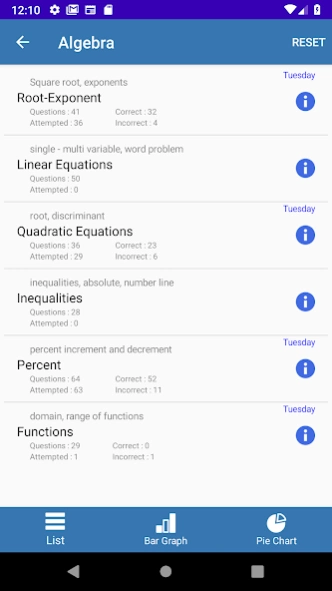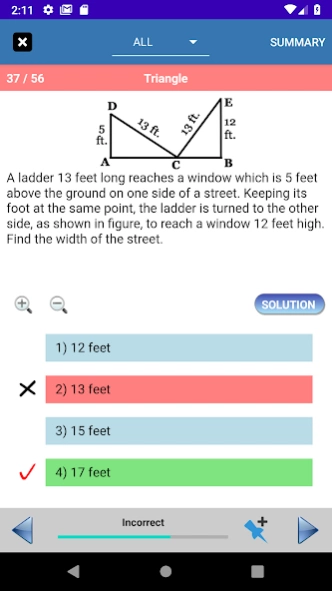Math for GED ® Lite 1.0.3
Free Version
Publisher Description
Math for GED ® Lite - Effective Math Prep tool that monitors progress & track performance
The hierarchal and intuitive arrangement of Question, Flashcards and Timed Tests gives an un-cluttering experience. Progress and performance tracking data/graphs are visible at every step.
This is a lite version with only sample MCQ questions and facility to unlock via in-app purchase.
It primarily focuses on detailed analysis of quiz/practice attempts and provides powerful assessment tools to accomplish it. Few features are:
a) Score card, along with its graphical view, helps review performance. Provide time spent on each question.
b) Summary gives you a birds-eye view of all questions. Jump to any question from question picker.
c) Save completed quiz and scorecard for later review.
d) Create your own question groups
e) Topic Flashcards incl. formula listing, quick tips, fundamental approach.
Platform provides practice MCQ questions for GED math topics divided into 5 practice categories along with 6 timed mock tests.
1) Numbers & Operations
2) Algebra
3) Word Problems
4) Data & Statistics
5) Geometry
About Math for GED ® Lite
Math for GED ® Lite is a free app for Android published in the Teaching & Training Tools list of apps, part of Education.
The company that develops Math for GED ® Lite is Anshul Aggarwal. The latest version released by its developer is 1.0.3.
To install Math for GED ® Lite on your Android device, just click the green Continue To App button above to start the installation process. The app is listed on our website since 2023-10-20 and was downloaded 0 times. We have already checked if the download link is safe, however for your own protection we recommend that you scan the downloaded app with your antivirus. Your antivirus may detect the Math for GED ® Lite as malware as malware if the download link to com.eduhh.hh.inapp.ged.math.lite is broken.
How to install Math for GED ® Lite on your Android device:
- Click on the Continue To App button on our website. This will redirect you to Google Play.
- Once the Math for GED ® Lite is shown in the Google Play listing of your Android device, you can start its download and installation. Tap on the Install button located below the search bar and to the right of the app icon.
- A pop-up window with the permissions required by Math for GED ® Lite will be shown. Click on Accept to continue the process.
- Math for GED ® Lite will be downloaded onto your device, displaying a progress. Once the download completes, the installation will start and you'll get a notification after the installation is finished.